- Make a new folder on the root drive (eg. C:>), do this to avoid the common placement of personal folder on My Document folder.
- Now that you have your folder created in a strange location and your files stored in that folder, we can make it hidden. Setting a folder to Hidden in Windows XP is simply changing one of the properties of the folder, i.e. 0 means not hidden and 1 means hidden. Windows Explorer reads this property and appropriately shows or hides the folder. However, there is an option in Windows Explorer called “Show hidden files and folders” that will display all folders no matter what the hidden property value is set to.
We need to change that setting so that hidden files and folders are not to be shown. In order to do this, click on My Computer from your desktop and from the menu click on Tools and then Folder Options.
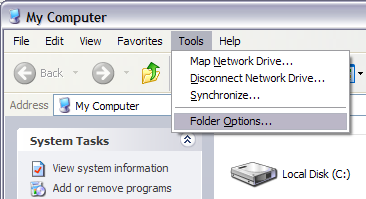
Click on the View tab and under the Hidden Files and Folders section, choose the radio button that says “Do not show hidden files and folders”.

Click OK to save the changes. Usually this option is already set by default to hide files and folders, but it’s good to check anyway just to make sure. Ok, now to hide the folder itself, go into the folder that has the folder you want to hide, right-click on it and choose Properties.

On the General tab, check the box in the Attributes section named Hidden.

Click OK and your folder should no longer be visible in the current window you have open. It’s hidden and you won’t be able to see it unless you do the same procedure as mentioned above and change the option back to Show Hidden Files and Folders. Now if you want to save anything into the hidden folder, you could un-hide it and then save the file and then re-hide it, but that’s really not necessary.
In order to save a file to a hidden folder, all you need to do is specify the entire path in the File Name box. Fox example, if you’re saving a Word document, you could save the files to the hidden folder by typing in C:\Program Files\Secret\filename.doc and click Save.
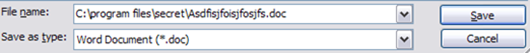
And that’s it! A very simple and easy way to hide a folder that will probably work on most people unless they are computer geeks!!
No comments:
Post a Comment