Tech Firms Boost Recycling, Dial Down Energy Use And Toxic Ingredients
Dell has said it wants to be the greenest technology company. Apple is angling for a little green cred. IBM, Panasonic, Sun Microsystems: Same story.
Whether it was because they got eco-religion or got burned by bad publicity, technology companies are seeing the light and walking toward it.
Electronics are filled with potentially noxious elements — mercury, lead, polyvinyl chloride — and Moore’s Law says most computers are outdated within a year or two, making high tech products in a disposable class by themselves. How to keep the toxic ingredients from leaching into the air and water, and recycle those parts that can be salvaged has been an ongoing problem, one a range of companies is now aiming to solve.
To that end, Dell has scheduled an announcement Thursday about its “environmentally-responsible product recovery and recycling program” and the results of a survey detailing just what happens to its computers at the end of their lives. In June it announced its intention to become “the greenest” tech company.
That’s a distinction that many will vie for — and that competition is as important as the drive toward the next faster microchip.
Source : The Daily Green








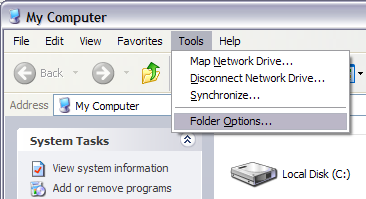



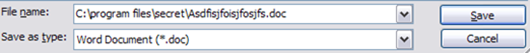

 Last week, the
Last week, the 



